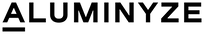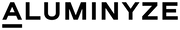Introduction: Why Aluminum Prints Are the Modern Choice
Gone are the days when framed paper prints and canvases were the only options for displaying your favorite memories. Today, more people are discovering the brilliance and durability of printing photos on aluminum—a sleek, modern solution that transforms ordinary images into gallery-quality artwork.
Whether you're commemorating a wedding, vacation, pet, or simply looking to elevate your home decor, aluminum photo printing is the best way to showcase your photography. And thanks to Aluminyze, the process is easier than ever.
In this guide, we’ll walk you through how to print your photo on aluminum from start to finish—plus, offer tips on picking the perfect photo, choosing the right finish, and making sure your wall art looks amazing.
What Is Aluminum Photo Printing?
How It Works: Dye Sublimation Process
At Aluminyze, we use dye sublimation, a state-of-the-art printing technique where your image is:
-
Printed on a special transfer paper using high-quality dye inks
-
Heat-pressed into a polymer-coated aluminum sheet
-
Fused beneath the surface—resulting in a scratch-resistant, waterproof, and UV-resistant finish
Unlike traditional printing methods, dye sublimation bonds the image into the metal, not just on top of it. This creates vivid, high-resolution color and long-lasting durability.
Key Benefits Over Paper, Canvas, or Acrylic
-
Fade-proof and waterproof – ideal for any room, including bathrooms and kitchens
-
No glass or framing required – a clean, frameless look
-
Easy to clean – just wipe with a cloth
-
Ultra-vibrant and sharp – thanks to high-definition dye infusion
-
Eco-friendly – made from 100% recycled aluminum
Step 1: Choose the Perfect Photo to Print
Best Image Types for Aluminum
Aluminum prints shine best when they feature:
-
Bold colors – landscapes, sunsets, cityscapes
-
High contrast – black-and-white photography or dramatic lighting
-
Detail-rich subjects – macro photography, portraits, travel images
-
Abstract and minimalist compositions – perfect for brushed aluminum photo prints
Resolution, Lighting, and Composition Tips
-
Aim for a resolution of 300 DPI at your desired print size
-
Use natural or even lighting for balanced exposure
-
Avoid overly dark or underexposed images—aluminum highlights every detail
-
Crop your photo to the proper aspect ratio before uploading for best results
Step 2: Upload Your Image to Aluminyze
How to Use the Aluminyze Online Customizer
Printing your photo on aluminum is simple with our online tool:
-
Visit aluminyze.com
-
Click “Start Your Custom Print”
-
Upload your photo from your device, Google Photos, or Dropbox
-
Use the built-in preview tool to crop, adjust, and align your image
Supported Formats and Image Quality Requirements
-
Accepted file types: .JPG, .PNG, .TIFF
-
Minimum recommended resolution: 150 DPI (300 DPI ideal)
-
Maximum file size: 100MB
-
Need help? Our support team is ready to optimize your image for print
Step 3: Select Your Aluminum Print Options
Size and Shape Options (Standard, Circle, Panoramic)
Choose from:
-
Standard sizes: 8x10, 11x14, 16x20, 20x30
-
Large formats: Up to 30x40 for statement pieces
-
Panoramic metal prints: Great for wide landscapes
-
Circle prints: Perfect for pets, abstract art, and creative layouts
Finish Types: Glossy, Matte, or Brushed
-
Glossy: Maximum color pop and contrast—great for travel and events
-
Matte: Soft, glare-free elegance—ideal for portraits and black-and-white
-
Brushed: Metallic texture—enhances minimalist and abstract photos
Hanging and Mounting Styles
Customize how your print is displayed:
-
Float mount – for a frameless, modern aesthetic
-
Easel back – perfect for desks and tabletops
-
Framed edge – add depth and formality
-
No mount – ideal for DIYers or pre-built framing
Step 4: Preview and Place Your Order
Adjusting Crop, Borders, and Placement
Take a final moment to:
-
Ensure your subject is centered and properly framed
-
Adjust crop if needed—especially for circle or panoramic formats
-
Preview your design in the customizer tool
Review Tips Before Submitting
✅ Double-check your resolution and image clarity
✅ Confirm your finish and mounting option
✅ Review your shipping address and estimated delivery date
✅ Hit “Place Order”—and get excited!
Step 5: Receive and Display Your Aluminum Print
Unboxing Tips and First Impressions
Your print will arrive:
-
Professionally packaged to prevent scratches or dents
-
With any hardware needed for hanging
-
Ready to display right out of the box—no framing required
How to Hang and Care for Your Print
-
Use the included mounting kit or your own wall hardware
-
Avoid direct sunlight for extra longevity (even though prints are UV-protected)
-
Clean with a microfiber cloth—no glass cleaner needed
-
Avoid abrasive surfaces or scouring pads
FAQs About Printing Photos on Aluminum
Can I print from my phone or social media?
Yes! Simply upload directly from your phone or cloud storage using our mobile-friendly site.
What happens if my photo is low resolution?
Our customizer tool will alert you if your image may not look sharp at your selected size. You can also contact us for help enhancing your image.
How long does shipping take?
Most orders ship within 5–7 business days, with expedited options available. All prints are made in the USA and shipped with care.
Conclusion: Turn Your Photo into Art with Aluminyze
From family portraits to landscape photography, your images deserve to be displayed with pride—and aluminum is the modern, durable, and eye-catching way to do it.
At Aluminyze, we’ve simplified the process from upload to unboxing, delivering museum-quality metal photo prints made from eco-friendly, 100% recycled aluminum—all crafted in the USA.
Whether you’re gifting, decorating, or building a gallery wall, we’re here to help you print your photo on aluminum with confidence.
📣 Call to Action: Start Printing on Aluminum Today
✅ Upload your photo
✅ Choose your size, finish, and mounting option
✅ Receive a vibrant, waterproof, fade-proof metal print you’ll love